Getting administrator access to your group
If your group has been newly created, just hang tight and wait for the Web Team to grant you the Group Administrator role.
However, if your group already exists, you will need a current Group Administrator to give you access.
Here are the steps you should follow if you are unsure how to gain administrator access.
- If you know the person who manages your group, you can contact them directly and ask them to invite you if necessary and make you an administrator. They may need to review the instructions for making a regular member into an administrator.
- If you don’t know who your group manager is, you can contact them using the contact form at the top right of your group homepage.
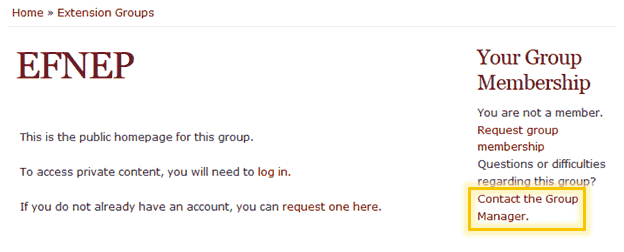
- If you get no reply after using the contact form, contact the Web Team so we can investigate the status of your group.
Pay close attention to the emails you receive and the steps you must follow while your account is being set up. Once you are a group manager, you will have to help other group members go through the same process.