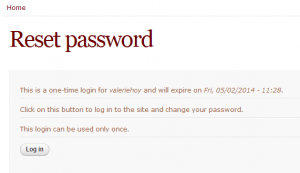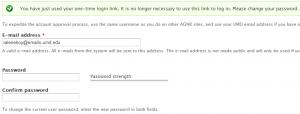Joining an existing group
For much content on this site, it is not necessary to log in in order to see it. But some pages are private, only available to group members, and in that case, you will need to join the group to be able to see it.
Usually, you get added to a new group via invitation from the group manager. If you need to join a group and haven't received an invitation, you should contact your group manager for more assistance.