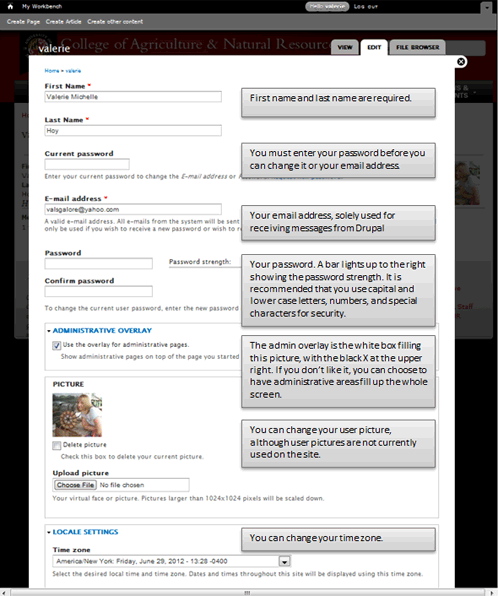Your User Account
To change your personal information (Name, email, password, etc.), you must access your user account. There are two ways you can do this:
- From anywhere on the site, click your username in the upper right, then once you are taken to your profile page, click the “Edit” tab.
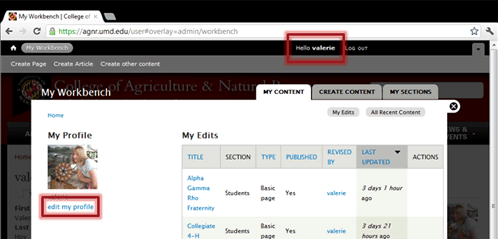
This will take you to the user account edit screen, which is shown below.