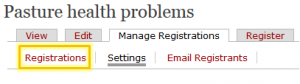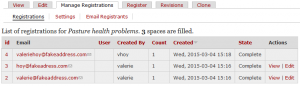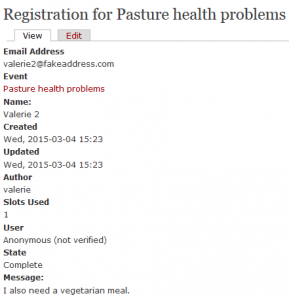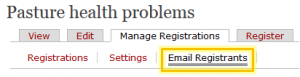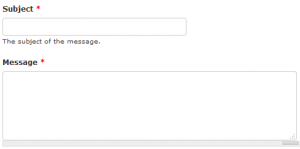Submitted by vhoy on Mon, 03/09/2015 - 12:09
To view who has registered, first click the Manage Registrations tab. Then click “Registrations.”
A list of registrations will be shown.
To view more details about any registration (for example, to read the Message field), click the “View” link.
Unfortunately, at this time, there is no way to export Registrations, so if you need to collect all that extra data for every registrant, you will need to view each one and copy it manually into the program of your choice.
You can send a mass email to all of the registrants. In the Registrations tab, click “Email registrants.”
Type a subject and body for your email.
You cannot select the sender of your email from this form. If you want to change the sender, you’ll have to change the default sender, as described in the “Registration Settings” section.
Then click Send or Preview as you prefer!