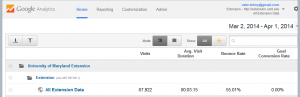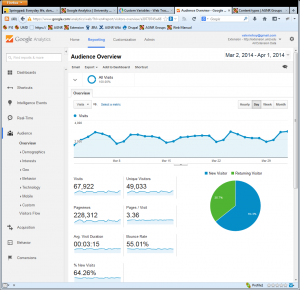Logging into Google Analytics
Visit http://www.google.com/analytics/ to view Analytics data.
When you first log in, you will see the Home screen with a list of all the accounts you have access to.
On this screen, “University of Maryland Extension” refers to the account. “Extension” below that refers to a “property”—in our Google Analytics setup, this is equivalent to a specific site. And finally, “All Extension Data” is a View: A collection of website data after filters and settings have been applied to it. It’s possible for every site to have multiple views, but most AGNR users will only have access to one view per site.