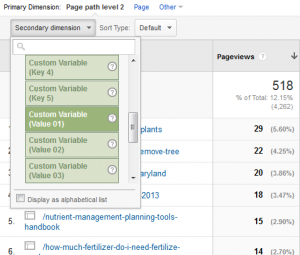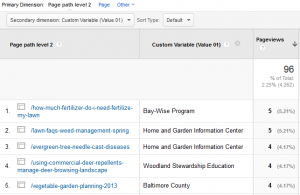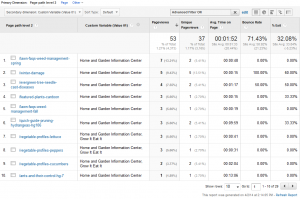Filtering by the Brought To You By field (Archived method)
Prior to August 4, 2015, we used a (now-obsolete) Google Analytics custom variable to track data about the Brought to you by field. The following instructions demonstrate how to use this custom variable to filter GA data about Educational Articles.
This method will only work for pageviews that occurred on or before August 4, 2015. For data about more recent pageviews, please see the current documentation on tracking Educational Articles.
All Educational Articles on the Extension site have a “Brought to you by” field that allows you to enter the name of the program or county that produced the Article. This field is sent to Google Analytics in the form of a custom variable that the Web Development Team has set up. You can track views of your own educational articles by filtering your Analytics view to show only Articles with your program name stored in that variable.
- Go to “/learn/” in the Content Drilldown view
- Set the Secondary Dimension to “Custom Variable (Value 01)”. This custom variable in Google Analytics corresponds to the Brought to you by field on the Extension website.