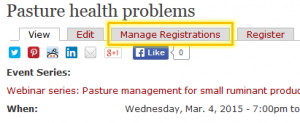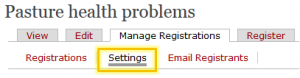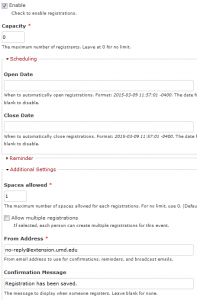Registration form settings
You cannot change the fields on the registration form. The “Basic” form only comes with name, email, and message fields. For more complex registrations, we recommend linking to a Webform.
However, you can change other settings for registration, such as whether registrants receive reminders, and how many people can sign up.
Settings options
You now have many options for controlling how your form works.
Enable
If this box is checked, the registration button will be visible. If it isn’t, it will not be shown.
Capacity
Set a limit for the number of signups possible. The default is zero, which means there is no limit.
Scheduling
Set an open and close date, so the form will automatically be available only within those dates.
Reminder
By default, registrants do not receive reminders. If you check the “Receive reminder” box, a reminder email will be sent on the date specified in the “reminder date” box. The “Template” is where you put the message text. You can use Tokens to be automatically replaced with actual values from the Event or the information the registrant submitted.
Additional settings
“Number of spaces allowed.” If set to more than 1, this allows one registrant to sign up multiple people, for example, if they wish to bring a guest.
“Allow multiple registrations” Allows one user to submit the form multiple times. This has little effect unless the form happens to be on a site (such as AGNR Groups) where only logged-in users can submit the form.
“From Address.” By default, emails regarding registrations come from an unmonitored email address. So if you’d like people to be able to reply to any mass emails you send out through the registration system, you can put in your real email address here.
“Confirmation message.” The text that people see onscreen when they have successfully submitted a registration.