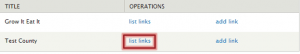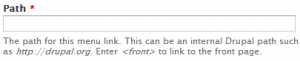Editing a menu link
To edit a menu link, follow these steps.
On the menu edit screen, there are many options, all of which are described on the next page. The most common one is URL path, where you can type in the address for the link. Read Menu Link Properties for descriptions of more of the options available on this screen.