Troubleshooting login problems
The instructions on this page are specific to this website: agnrgroups.umd.edu. If you are a website editor and need help logging into any of AGNR's other websites, please visit the AGNR Website manual.
If you are unable to log into agnrgroups.umd.edu, follow the steps below for assistance.
- Go to the login page (https://agnrgroups.umd.edu/user)
- Click the "Request new password" tab.
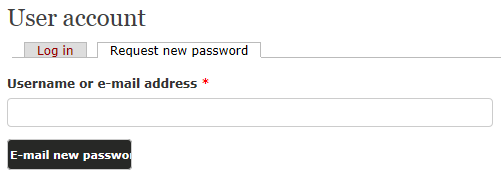
- Enter your email address and click "E-mail new password." This should send a one-time login link to your email address. (Many people forget the username that they created with their account, so the email address is a more certain way to find your account.)
- If you receive an email:
The email you receive will contain your username. Confirm that you are using the correct username.
Click the Log in link and reset your password on the following page. - If you get an error message:
If, after entering your email, you get an error message such as, "Sorry, [your email] is not recognized as a user name or an e-mail address", then there are a few possibilities: - You may have used a different email address on your account. If you have other email addresses, you may try steps 2-4 again with one of them.
- You never had an account. You can contact your group manager for an invitation if this is the case.
- Your account may have been disabled. Accounts that haven't been used in over a year are subject to deactivation. If this has happened, all attempts to reset your password and/or invite you will fail. To resolve this situation, contact the Web Team.
When contacting the Web Team, please include the following information:
1) Your name and email addresss
2) The URL of the site you're trying to access
3) The username you're logging in with