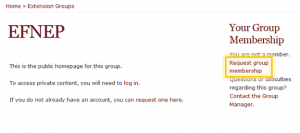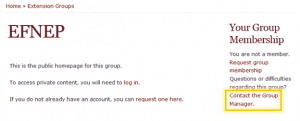Joining a new group after you have an account
If you forgot to sign up for a group when you registered for the site, or you need to join another group later on, it’s still possible. Here’s how:
Make sure you are logged in.
Go to the homepage of the group you want to join.
Wait for approval.
You will receive an email stating that your group membership is awaiting approval.
You now have to wait until the group manager can process your request.
Once your request has been approved, you will receive another email stating that you can now view private group content.
What to do if your request doesn’t get approved
If it has been a while and your membership request hasn’t been approved, you should contact the group manager.
- Log into the site.
- Go back to the group homepage.
- Click “Contact the Group Manager” in the sidebar.
- Fill out the form to inquire about the status of your membership request.