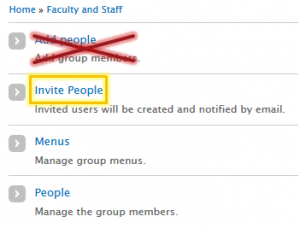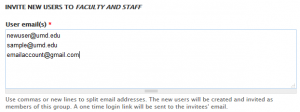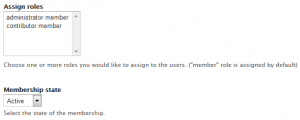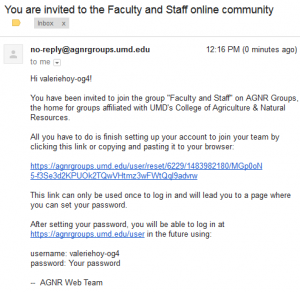Inviting members
It is only necessary to invite members if you want to have private (password-protected) content on the site. But if you do, this step is absolutely essential!
Even if you don't have private content, if you want to have any additional editors to manage your content, you will need to invite those people to join your group.
For most new invitees, you can ignore the additional fields on this form. But if the invitees are going to be able to manage your group or add content, you can give them additional roles.
The default status is Active and usually should stay that way. The other options are "blocked" or "pending," but those should rarely be applied to a new user.
Click “Invite Users.” An email will be sent to the newly invited members to let them know of their invitation.
The email will contain:
- The name of the group
- Their username
- A one-time login link that the invitee can use to activate their account and set their password.
From this point, the invitees are listed as active members of your group. However, in order to access their account for the first time, they will need to follow the instructions in the email. You will probably want to help them along in this process by issuing some sort of guide to them.
A few notes about the invitation email
The email that every new invitee is a generic message that is the same for every group on the site. If you need to provide more information to your new users, you should provide information personally or through an email.
What happens if...
- The user does not receive their invitation email? They will still have an active membership, they will just need a little help logging in for the first time. They may use the Request New Password process (or you may submit it on their behalf) at any time to receive a new invitation email.
- The user already has an account on the site (but isn't a member of your group yet)? They will automatically be added to the group, but will not receive an email.